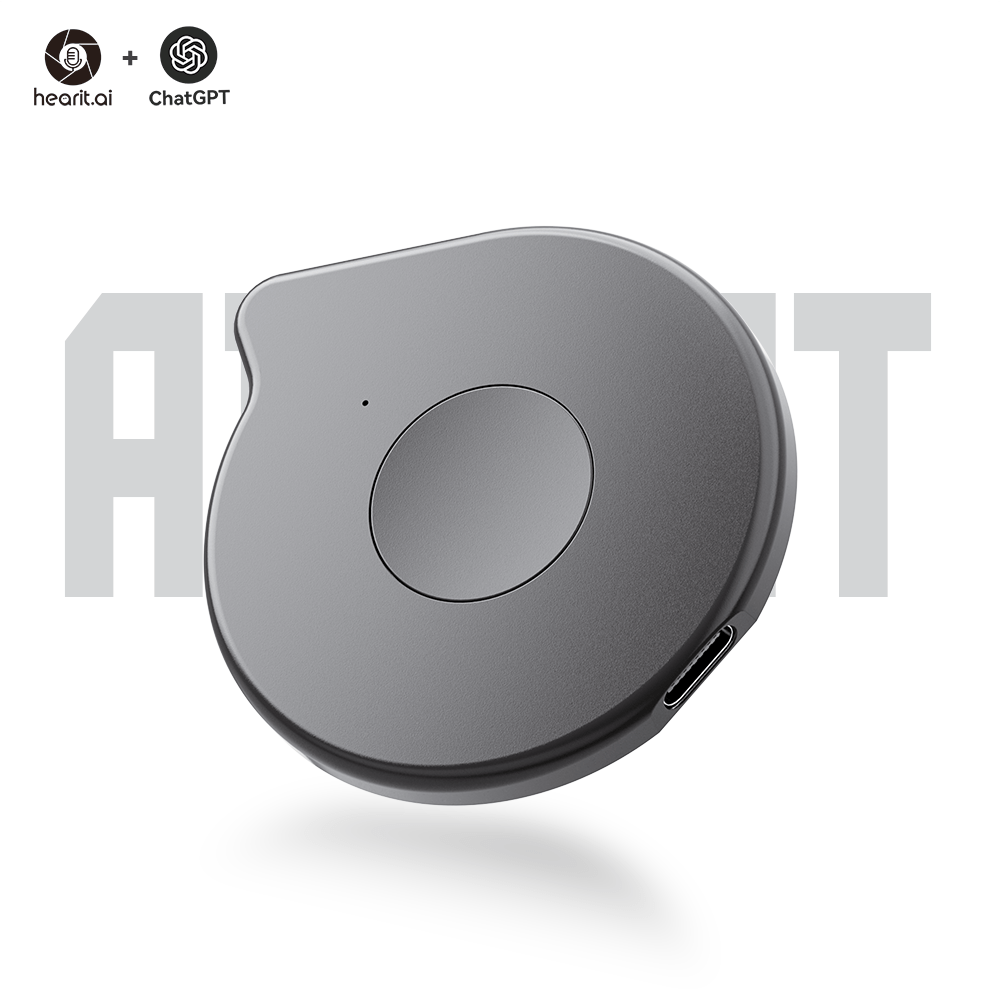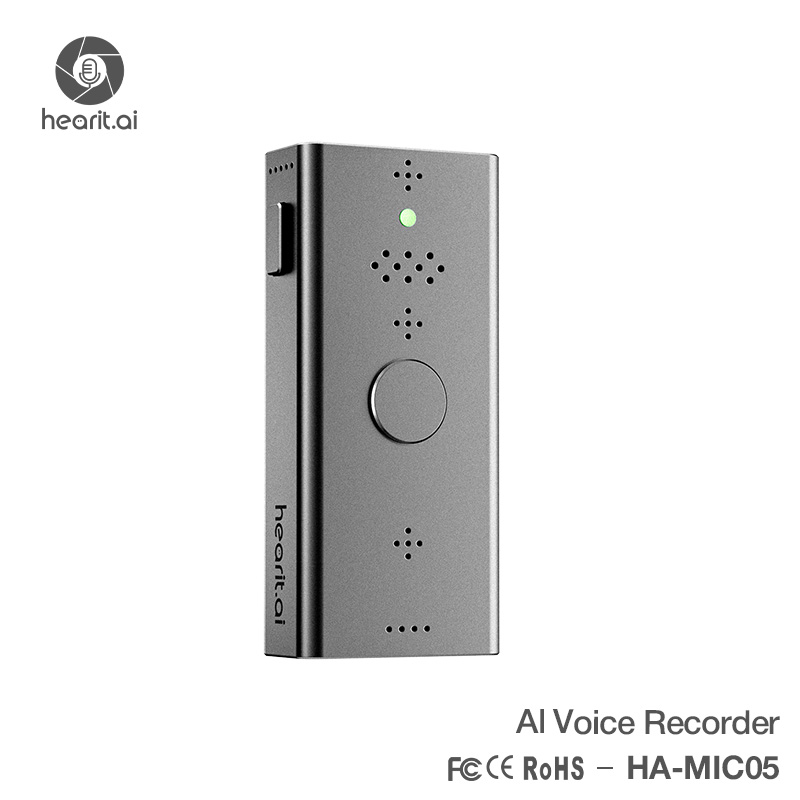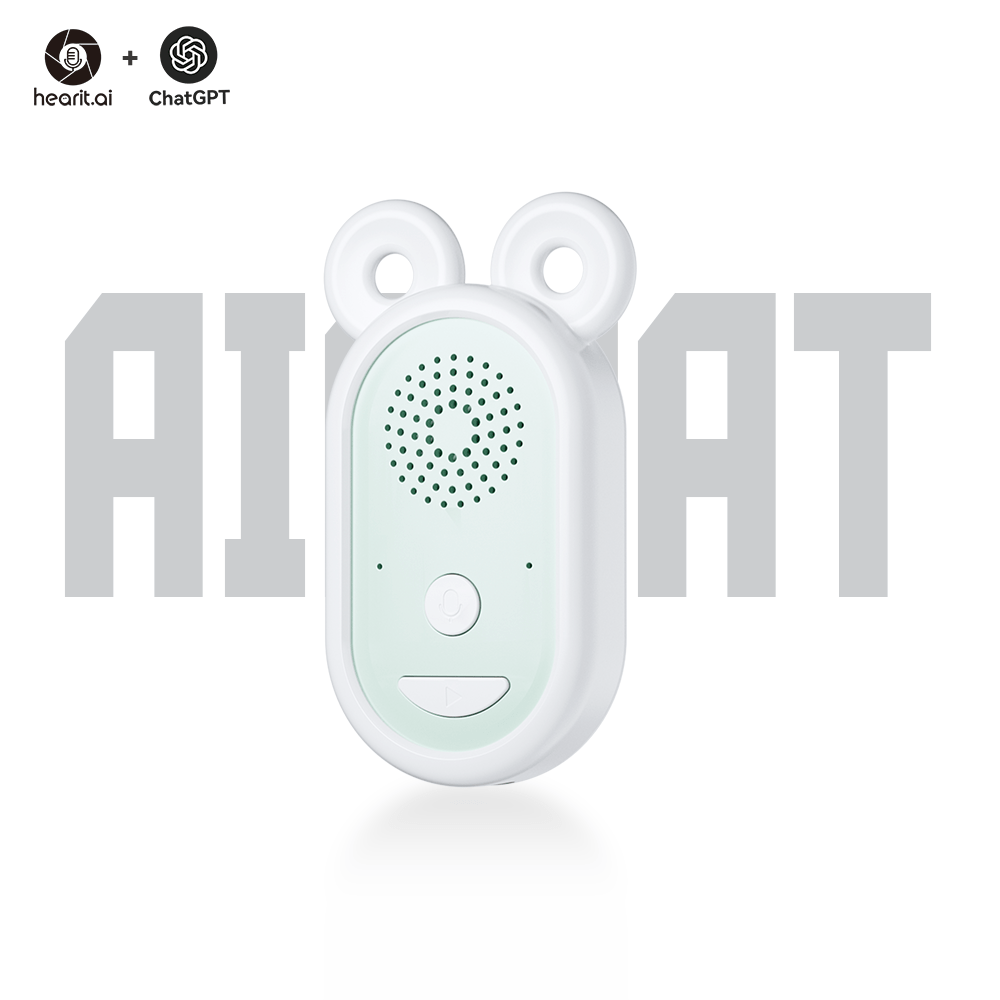Firmware Update Center
Welcome to the Hearit AI Firmware Update Center. Here you can find firmware update guides and device documentation for all products.
Device Firmware Updates
Table of Contents
1. Introduction
Overview
The Firmware Update Center provides comprehensive firmware update guides and documentation for all Hearit AI products. Regular firmware updates ensure your devices have the latest features, performance improvements, and security enhancements.
Important Notes Before Updating
Before starting the firmware update, please:
- Backup Important Data: Ensure your device data is backed up
- Sufficient Power: Ensure the device has sufficient battery or is connected to power
- Read the Guide: Check the update guide for detailed steps
- Stable Connection: Use the original data cable to ensure a stable connection
Do not disconnect or turn off the device during the firmware update process, as this may cause device damage.
2. Product Flashing Operation Guide
Overview
This document details the operation steps for product flashing, helping users successfully complete the device firmware flashing process. The entire process takes approximately 5-10 minutes. Please ensure the operating environment meets the requirements and follow the steps strictly.
Preparations Before Starting
Required Items
- A computer running the Windows operating system (supports Windows 7/8/10/11)
- Original USB data cable
- Device to be flashed
- Flashing program corresponding to the device (
.exefile)
Notes
- Ensure the computer has sufficient battery power to avoid power failure during operation
- Use the original USB data cable to ensure connection stability
- Disable antivirus software and firewalls on the computer before flashing to prevent interference with program operation
- Do not disconnect the USB connection or close the flashing program during the flashing process
Flashing Steps
-
Launch the Flashing Program
- Locate the flashing
.exefile corresponding to the device - Double-click the file to launch the flashing program
- Wait for the program to load completely (the main program interface usually appears)
- Locate the flashing
-
Connect the Device to the Computer
- Use one end of the USB data cable to connect to a USB port on the computer
- Connect the other end to the USB port of the device
- Ensure the connection is secure; gently wiggle the interface to confirm stable connection
-
Enable Device Flashing Mode
- Press and hold the device's power button to turn it on
- During the device startup process, follow the instructions in the device manual to enter "USB Update Mode" (flashing mode)
- After successfully entering the flashing mode, the device usually displays a specific icon or a change in indicator light status
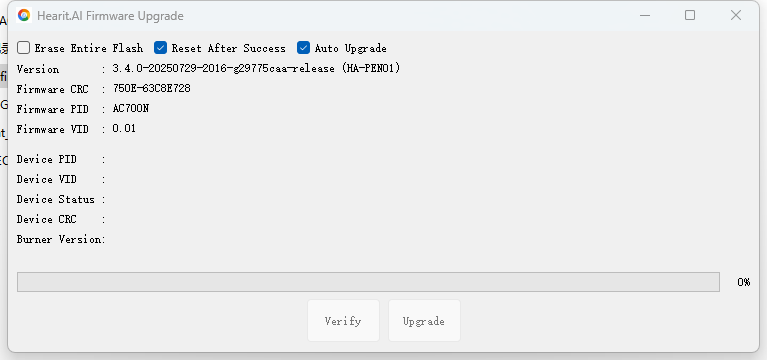
-
Automatic Flashing Process
- After the device enters the flashing mode, the flashing program will automatically detect the device
- The program interface will display the connection status and flashing progress
- Wait for the flashing to complete; do not perform any operations during this period
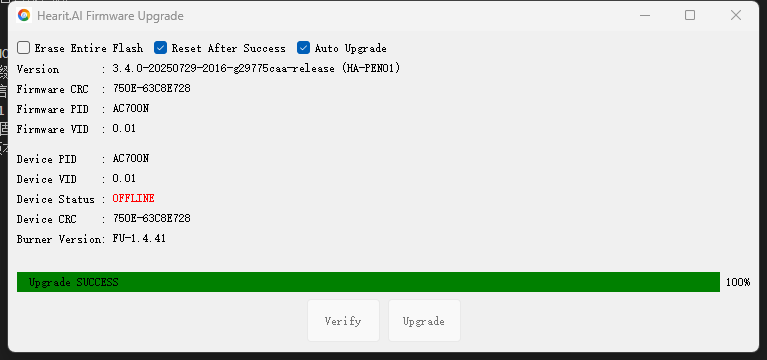
-
Manually Trigger Flashing (If Automatic Flashing Does Not Start)
- If the program does not start flashing automatically, check whether the device has entered the flashing mode correctly
- Find and click the "Update Mode" or "Start Flashing" button in the flashing program interface
- Observe the progress bar displayed on the program interface and wait for the flashing to complete
Completion and Verification
- After successful flashing, the program will display a prompt message such as "Flashing Completed" or "Success"
- The device will restart automatically or prompt that it can be disconnected
- Disconnect the USB connection and check if the device can start normally
- If the device starts normally, the flashing is successful
Troubleshooting
Program Fails to Detect the Device
- Check if the USB connection is normal
- Confirm that the device has entered the flashing mode correctly
- Try replacing the USB port or data cable
- Restart the computer and the device, then try again
Flashing Fails During the Process
- Ensure the computer does not enter sleep mode
- Check if other programs are occupying the USB port
- Verify that the flashing file matches the device model
- Re-download the flashing program and try again
3. Support
Frequently Asked Questions
What should I do if the update fails?
Please refer to the troubleshooting section under your specific device's update guide above, or contact technical support for assistance.
How to confirm the current firmware version?
You can check the current firmware version in the device APP or device settings.
How to restore factory settings after updating?
The recovery method varies for different devices. Please check the user guide for your specific device.
Where can I download the latest firmware?
Firmware files are provided through authorized channels. For most devices, updates are delivered automatically via the app or OTA. For manual updates, please contact technical support for access.
Technical Support
If you encounter problems during the firmware update process, please contact our technical support team:
- 📧 Email: [email protected]
- 🌐 Website: https://www.hearit.ai
- 📱 WeChat Support: Follow "Hearit AI" official account
Last updated: October 21, 2025