HA-MIC05A
Hearit.AI VoiceRec Pro
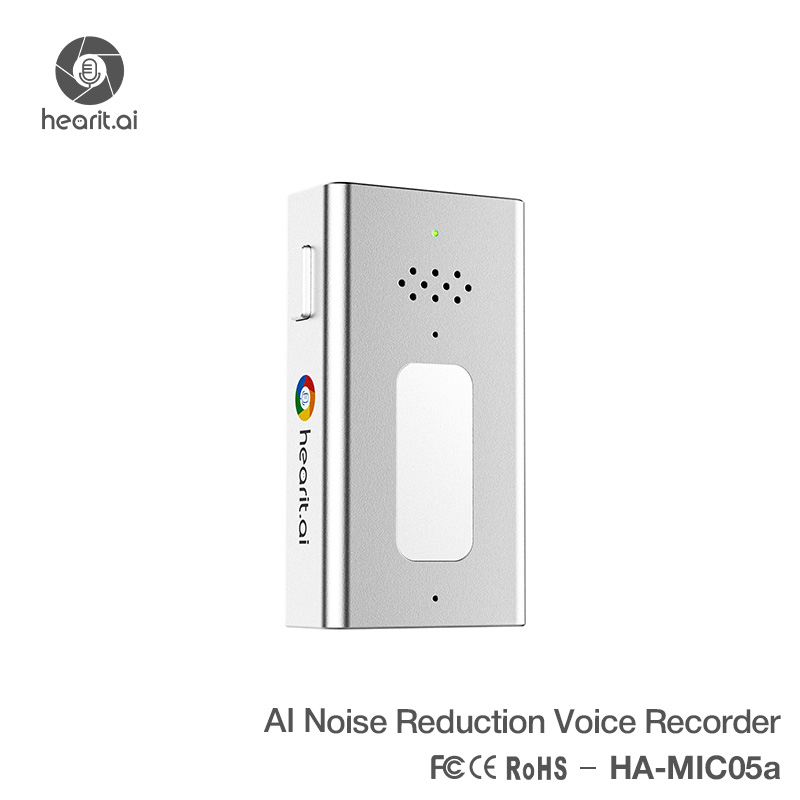
Table of Contents
- Introduction
- Specifications
- Quick Start Guide
- Hardware Guide
- Features in Detail
- Firmware
- Support
- Legal
1. Introduction
Your Advanced AI Noise Reduction Voice Recorder
The HA-MIC05A is an advanced AI-powered noise reduction voice recorder with Bluetooth capabilities and a built-in speaker, designed for superior voice interaction and crystal-clear recording in any environment. With advanced AI noise cancellation technology, real-time audio feedback through a built-in speaker, and intelligent voice prompts, the HA-MIC05A delivers professional-grade recording performance for demanding users who need the best audio quality in challenging acoustic environments.
1.1. Core Features Overview
- ✨ AI Voice Interaction: Connect to cloud-based large language models (powered by ChatGPT) for intelligent Q&A and conversation
- 🎯 Advanced AI Noise Reduction: Industry-leading noise cancellation technology for crystal-clear recordings in any environment
- 🔊 Built-in Speaker: 0.5W speaker for real-time audio feedback, AI responses, and voice prompts
- 📝 High-Quality Recording: Professional-grade audio capture with real-time streaming to the Hearit.AI App
- 🔗 Multi-Platform Compatibility: Seamlessly connects to iOS and Android devices through the Hearit.AI App
- 🔋 Extended Battery Life: Up to 96 hours of continuous operation with 800mAh battery
- 🔄 Smart Mode Switching: Double-press to cycle through 4 AI modes
- 🌍 52+ Language Support: Automatic language detection with comprehensive global coverage
- 🎙️ Voice Prompts: Clear English voice announcements for power, connection, and mode status
2. Specifications
The HA-MIC05A is an advanced AI noise reduction voice recorder with Bluetooth connectivity, built-in speaker, voice prompts, and extended battery life, designed for professional voice interaction and crystal-clear recording in challenging acoustic environments.
📦 What's in the box?
- 1 × HA-MIC05A Device
- 1 × Type-C Charging Cable
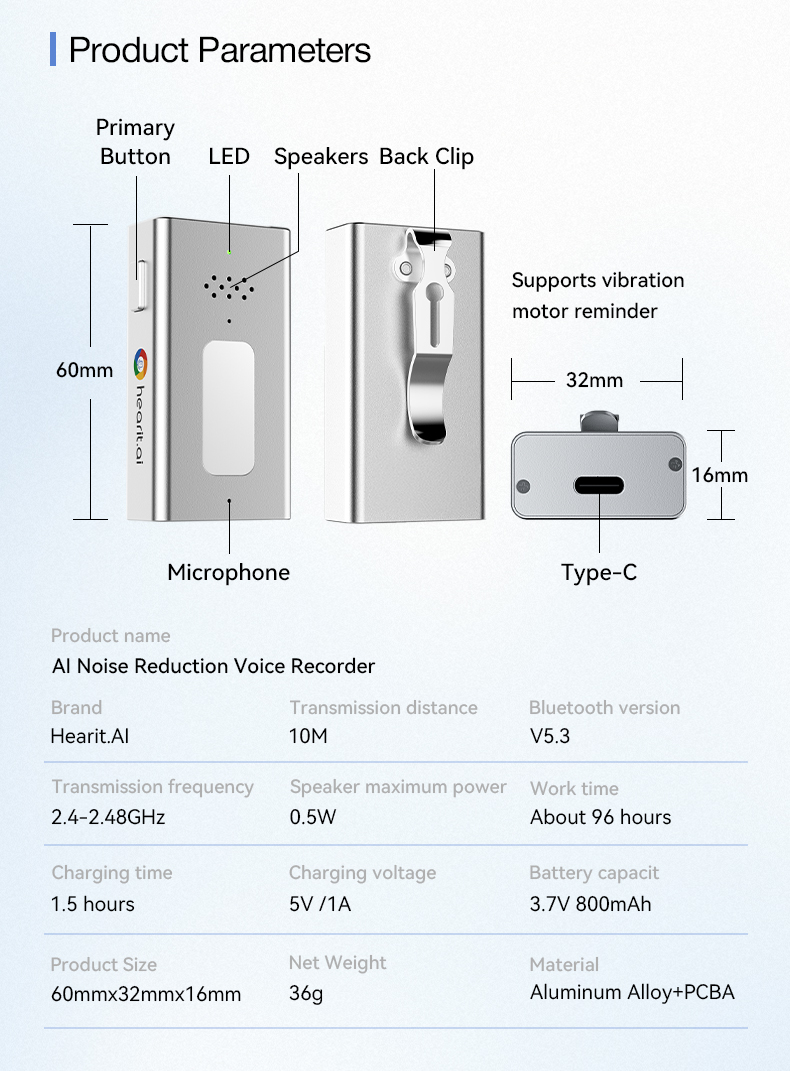
📄 Technical Specifications:
| Function | Parameter Details |
|---|---|
| Product Model | HA-MIC05A |
| Product Name | AI Noise Reduction Voice Recorder |
| Brand | Hearit.AI |
| Available Colors | Silver |
| Dimensions | 60mm × 32mm × 16mm |
| Net Weight | 36g |
| Material | Aluminum Alloy + PCBA |
| Connection | Bluetooth 5.3 |
| Transmission Frequency | 2.4–2.48 GHz |
| Transmission Distance | 10 m |
| Battery Capacity | 3.7V, 800mAh |
| Charging Interface | USB Type-C |
| Charging Specification | 5V / 1A |
| Charging Time | 1.5 hours |
| Working Time | ~96 hours |
| Standby Time | ~2000 hours |
| Speaker Power | 0.5W |
| Feedback | Built-in Speaker with Voice Prompts + Vibration motor |
| Additional Features | Single-button control AI noise reduction Voice activity feedback 4 AI operation modes English voice prompts |
| App Support | Hearit.AI (iOS 11.0+ / Android 7.0+) |
🎯 Hardware Components
Based on the product design, the HA-MIC05A features:
- Primary Button: Single side button for all control operations
- LED Indicator: Two-color LED status indicator (Blue/White)
- Built-in Speaker: 0.5W speaker for audio output and voice prompts
- Back Clip: Convenient attachment for clothing or accessories
- Vibration Motor: Tactile feedback for recording start/stop operations
- Microphone Array: Advanced AI noise reduction microphone system
- Type-C Port: Fast charging and data transfer
3. Quick Start Guide
Get started with your HA-MIC05A in just a few simple steps.
Step 1: Unboxing & Charging
- Take the HA-MIC05A device and Type-C charging cable out of the package
- Before first use, we recommend fully charging the device using the included charging cable
- Charging (device off): White LED breathing effect
- Fully Charged (device off): White LED solid
- Charging Time: 1.5 hours
- Single-press the Side button to power on
Step 2: Connect via App
This mode provides full access to AI features and cloud processing through the Hearit.AI mobile app.
1. Download the App:
a. Search for "Hearit.AI" in the Apple App Store or Google Play Store to download and install
b. Download links:
c. Open the App and complete registration or login as prompted
2. Power On Device:
a. Single-press the Side button to power on the device
- Voice Prompt: "Power on"
- LED: Blue LED starts flashing
3. Bluetooth Pairing:
a. Enable Bluetooth on your phone
b. In the Hearit.AI App home page, tap "Add Device" and select your device model (HA-MIC05A) from the list

c. Select your HA-MIC05A device from the available devices
d. Successful Pairing:
- Voice Prompt: "Connected"
- LED: Blue solid
- App will display "Connected"
Step 3: Start Using
Congratulations! Your device is now set up. Press the Side button once to start/stop AI conversation or double-press to switch between AI modes.
4. Hardware Guide
4.1. Button Operations
The HA-MIC05A features a single Side button that handles all device functions:
Side Button (Single Control Button)
| Operation | Function | LED | Vibration | Voice Prompt |
|---|---|---|---|---|
| Single Press (Off) | Power on device | 🔵 Blue flashing | None | "Power on" |
| Single Press (Connected) | Start AI conversation | 🔵 Blue solid | Short vibration | None during conversation |
| Single Press (Recording) | Stop AI conversation | 🔵 Blue solid | Short vibration | None |
| Double Press | Switch to next mode | 🔵 Blue solid | None | Mode name announcement |
| Triple Press | Play/Pause music | 🔵 Blue solid | None | Audio response |
| Four Presses | Turn off device | LED turns off | None | "Power off" |
| Long Press (3s) | Power on/off | 🔵 Blue (on) / Off | None | "Power on" / "Power off" |
| Five Presses | Reset device settings | LED flashing | None | None |
| Four Presses + Hold | Enter USB update mode | Special pattern | None | None |
| Five Presses + Hold | Enter USB update mode | Special pattern | None | None |
4.2. LED Indicator Status
The HA-MIC05A features a simple two-color LED system (Blue/White):
General Status
| Status | LED Pattern | Meaning |
|---|---|---|
| BLE Disconnected | 🔵 Blue flashing | Searching for connection |
| BLE Connected | 🔵 Blue solid | Connected and ready |
| AI Conversation | 🔵 Blue solid | Recording/Playing AI response |
Power Status (Device Off)
| Status | LED Pattern | Meaning |
|---|---|---|
| Charging | ⚪ White breathing effect | Charging in progress |
| Fully Charged | ⚪ White solid | Charging complete |
| Low Battery | 🔴 Red flashing | Battery ≤10% |
4.3. Audio Prompts
The HA-MIC05A provides clear voice prompts through its built-in speaker to keep you informed of device status:
System Audio Prompts
- "Power on": Played when the device is turned on
- "Power off": Played when the device is turned off
- "Connected": Played when Bluetooth connection is established with your phone
- "Disconnected": Played when Bluetooth connection is lost
Mode Announcements
When switching between modes using double-press, the device announces the current mode:
- "Translation Mode" 🌍
- "Meeting Mode" 📓
- "Custom Mode" 🤖
- "Note Taking Mode" ✍️
Audio Characteristics
- Clear Voice: English voice prompts for universal understanding
- Optimal Volume: Automatically adjusted for clear hearing without being intrusive
- Quick Response: Immediate audio feedback for user actions
4.4. Power & Charging
Interface: USB Type-C
Charging Status (device must be powered off):
- Charging: ⚪ White LED breathing effect
- Fully Charged: ⚪ White LED solid
- Charging Time: 1.5 hours
Battery Management:
- Working Time: ~96 hours of continuous operation
- Standby Time: ~2000 hours
- Low Battery Alert: 🔴 Red LED flashing when battery ≤10%
Power Control:
- Power On: Single press Side button ("Power on" voice prompt + Blue LED flashing)
- Power Off: Four presses or long-press (3 seconds) Side button ("Power off" voice prompt)
5. Features in Detail
5.1. AI Voice Interaction Modes
The HA-MIC05A features physical mode switching via double-press of the Side button. The device supports 52+ language support with automatic language detection. All mode changes are announced through the built-in speaker.
Mode Cycle Order: Translation 🌍 → Meeting 📓 → Custom 🤖 → Note-Taking ✍️ → (repeats)
🌍 Translation Mode
- 52+ Languages Supported: Comprehensive global language coverage
- Automatic Language Detection: No need to manually select input language
- AI-powered translation with voice output via built-in speaker: Real-time translation playback
- Azure + Whisper Layered Translation: Enterprise-grade translation accuracy
- Crystal-clear audio output with noise reduction: Professional audio quality
- Perfect for international conversations: Ideal for business and travel
📓 Meeting Recorder
- Multi-language Meeting Support: Automatically handles multilingual participants
- Record meetings with advanced noise reduction technology: Industry-leading noise cancellation
- Convert speech to text with high accuracy: Real-time transcription in 52+ languages
- Get organized meeting summaries: AI-powered summaries with key points
- Built-in speaker for instant playback: Review recordings immediately
🤖 Custom Model
- ChatGPT Integration: Powered by advanced AI for intelligent responses
- Add your own AI instructions: Customize AI behavior for specific use cases
- Choose from ready-to-use models: Pre-configured models for different industries
- Multi-language AI Interaction: ChatGPT responds in the user's preferred language
- Audio feedback through built-in speaker: Hear AI responses directly
You can:
- Perform intelligent Q&A: Ask the AI any questions
- Generate content summaries: Let the AI help you summarize key points from conversations
✍️ Note Taking Mode
- Global Note Taking: Take notes in any of the 52+ supported languages
- Speak your tasks naturally with noise cancellation: AI filters background noise
- Auto-organize into categories: AI automatically categorizes and structures notes
- Smart deadline detection: Automatically identifies and sets deadlines from speech
- Voice confirmations through speaker: Instant audio feedback
Recording Management
- Start Recording: Single-press Side button (when connected to app)
- Stop Recording: Single-press Side button again
- Feedback: Short vibration on start/stop, no audio prompts during conversation
- Real-Time Audio: Audio streams to the app instantly for processing
- Mode Switching: Double-press Side button to cycle through modes
- Mode Announcement: Built-in speaker announces each mode change
5.2. Advanced Noise Reduction
The HA-MIC05A incorporates advanced AI-powered noise reduction technology to ensure crystal-clear recording and playback in any environment.
Key Benefits
- Environmental Noise Suppression: Automatically filters out background noise
- Echo Cancellation: Eliminates audio feedback and echoes
- Wind Noise Reduction: Effective filtering for outdoor use
- Adaptive Processing: Automatically adjusts to different noise environments
- 95% Speech Clarity: Industry-leading voice isolation
How It Works
- Real-time Processing: Audio is processed in real-time during recording
- AI-Enhanced: Machine learning algorithms identify and suppress noise patterns
- Selective Filtering: Preserves voice clarity while removing unwanted sounds
- Multi-band Processing: Different frequency ranges are processed independently
Applications
- Busy Offices: Clear recordings despite keyboard typing and conversations
- Outdoor Environments: Effective wind and traffic noise reduction
- Conferences: Enhanced audio quality in large meeting rooms
- Public Spaces: Clear voice capture in crowded areas
- Medical Clinics: Excellent performance in veterinary environments with animal noise
5.3. Built-in Speaker Functions
The built-in 0.5W speaker provides high-quality audio output for various functions.
Audio Capabilities
- Maximum Power: 0.5W for clear and loud playback
- Frequency Response: Optimized for voice reproduction
- Volume Control: Adjustable through the mobile app
- Low Distortion: Crystal-clear audio output
Key Features
- AI Response Playback: Hear AI responses directly from the device
- Translation Output: Real-time translation with audio output
- System Status Prompts: Clear voice announcements for power, connection, and mode changes
- Meeting Playback: Instant replay of recorded conversations
- Mode Announcements: Audio confirmation when switching between different modes
Usage Scenarios
- Language Learning: Practice pronunciation with instant audio feedback
- Accessibility: Audio output for visually impaired users
- Hands-free Operation: Voice confirmations without checking the phone
- Group Meetings: Share AI responses with the entire room
6. Firmware
For detailed firmware update instructions and methods, please visit the dedicated firmware update page:
👉 View Firmware Update Guide for HA-MIC05A
7. Support
7.1. FAQ (Frequently Asked Questions)
Q1: How do I switch between modes?
- A: Double-press the Side button to cycle through available modes. The device will announce each mode through the built-in speaker.
Q2: What happens when the battery is low?
- A: The device will show a red flashing LED when battery is ≤10%. Charge the device as soon as possible.
Q3: How do I turn the device on/off?
- A: Single press to turn on (you'll hear "Power on"), or four presses/long press (3 seconds) to turn off (you'll hear "Power off").
Q4: What should I do if the device doesn't connect?
- A:
- Ensure Bluetooth is enabled on your phone
- Make sure the device is powered on (blue LED flashing indicates pairing mode)
- Try resetting the device by pressing the Side button five times quickly
- Restart both your device and smartphone
Q5: How does the noise reduction work?
- A: The device automatically applies advanced AI-powered noise reduction algorithms during recording and playback to filter out background noise while preserving voice clarity. This provides 95% speech clarity even in noisy environments.
Q6: Can I adjust the speaker volume?
- A: Yes, speaker volume can be controlled through the Hearit.AI mobile app settings.
Q7: Does the speaker work during all modes?
- A: Yes, the built-in speaker provides audio feedback and output across all operational modes including translation, meeting recording, and custom AI interactions.
Q8: How do I control music playback?
- A: Triple-press the Side button to play/pause music.
Q9: What audio prompts will I hear?
- A: The device announces "Power on" when turning on, "Power off" when turning off, "Connected" when Bluetooth pairs successfully, "Disconnected" when Bluetooth connection is lost, and mode names when switching between modes.
Q10: What is the vibration motor used for?
- A: The vibration motor provides tactile feedback when starting and stopping AI conversations. You'll feel a short vibration when you press the button to begin recording and another short vibration when you stop recording. This helps confirm your actions without relying solely on audio or visual feedback.
7.2. Experimental Features
- Several experimental features are available in the web-demo version
- Web-demo supports Windows, macOS, Android (iOS not supported)
- Enhanced noise reduction features available in experimental builds
- Advanced speaker controls and audio settings
- Access via webdemo.hearit.ai
7.3. Contact Us
If you encounter any issues that cannot be resolved, or if you have any suggestions, please feel free to contact us through the following channels:
- Official Support Email: [email protected]
- Online Help Center: https://support.hearit.ai
- Technical Documentation: https://docs.hearit.ai
8. Legal
8.1. Disclaimer
AI Service Responsibility:
This product's AI functions are powered by third-party large language models. Our company does not assume any responsibility for the accuracy, completeness, or compliance of content generated by these AI services.
Recording Legality:
When using the recording function, users must strictly comply with local laws and regulations regarding audio recording. Users are solely responsible for any legal disputes arising from illegal recording activities.
Firmware Update Risks:
During firmware updates, any device damage or data loss caused by improper operation (such as power interruption during update, disconnecting the device during update, or using non-official update methods) or failure to follow official guidelines is not covered under warranty.
Noise Reduction Performance:
While the HA-MIC05A features advanced AI noise reduction technology, performance may vary depending on the acoustic environment, type and level of background noise, and distance from the sound source. The 95% speech clarity metric is based on testing in controlled environments and actual results may vary.
Speaker Volume:
The built-in speaker is designed for personal use and feedback. In noisy environments or for group presentations, external speakers may be required for optimal audio playback.
8.2. Warranty Policy
This product is provided with a limited warranty for a period of one (1) year from the date of purchase. This warranty does not cover damage caused by accidents, misuse, abuse, or unauthorized modifications. For detailed warranty terms, please visit our official warranty page.
Thank you for choosing HA-MIC05A!
We are committed to continuously improving our products and services. Your feedback helps us make the HA-MIC05A even better.
For the latest updates, tips, and tutorials, visit:
- Website: https://hearit.ai
- Documentation: https://docs.hearit.ai
- Community Forum: https://community.hearit.ai