HA-MIC02
Hearit.AI MagMic
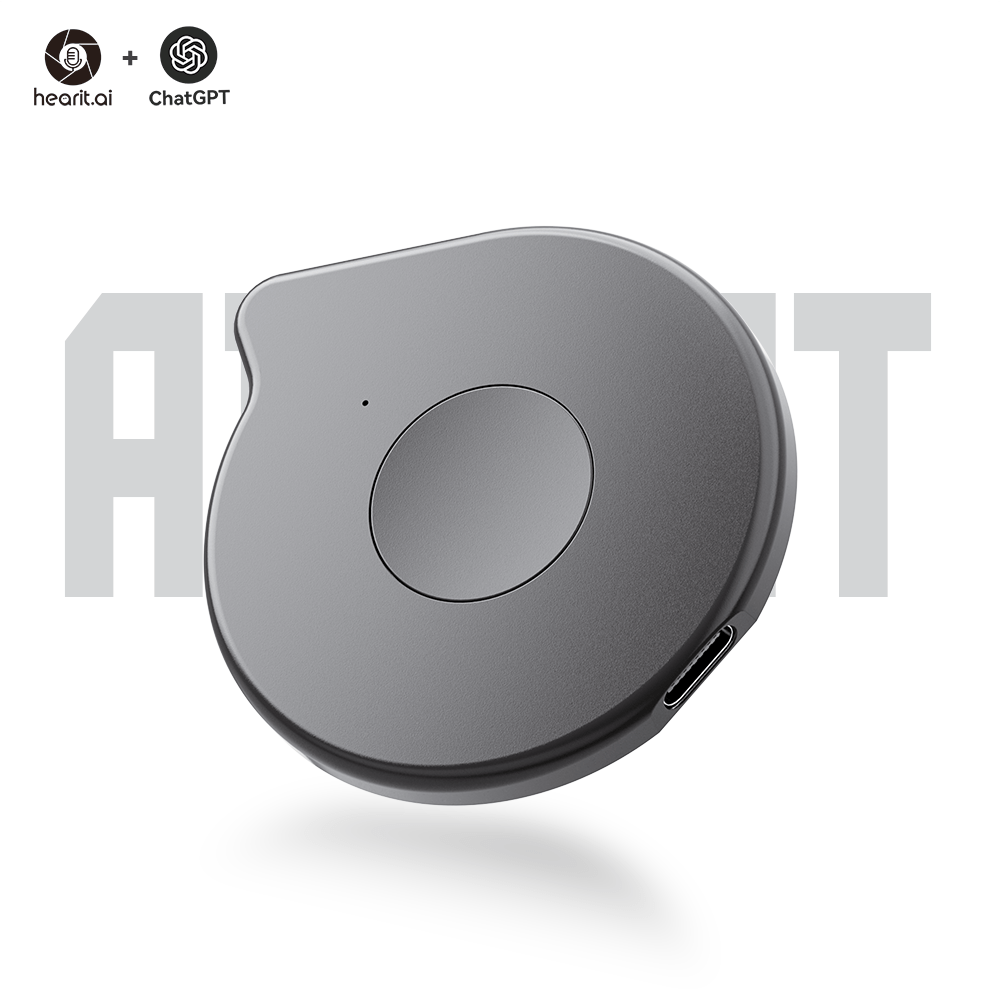
Table of Contents
- Introduction
- Specifications
- Quick Start Guide
- Hardware Guide
- Features in Detail
- Firmware
- Support
- Legal
1. Introduction
Your Magnetic Voice Companion
The HA-MIC02 is a magnetic smart microphone designed to work exclusively with the Hearit.ai app. Through advanced AI technology, it helps you easily capture and process voice information in meetings, learning environments, and daily communication. The HA-MIC02 serves as your efficient and reliable partner.
1.1. Core Features Overview
- ✨ AI Voice Interaction: Connect to cloud-based large language models for intelligent Q&A, content summarization, and more
- 🧲 Magnetic Attachment: Easily attach to phone backs or other metal surfaces for convenient placement
- 🔗 Seamless App Integration: Designed exclusively for the Hearit.AI App on iOS and Android devices
- 🔋 Smart Power Management: Automatic sleep mode after 3 minutes of inactivity to conserve battery
- 🎤 Push-to-Talk Operation: Simple button interface for instant voice recording
- 💡 LED Status Indicator: Real-time visual feedback for device status
2. Specifications
The HA-MIC02 is a compact magnetic smart microphone with Bluetooth connectivity, designed for seamless voice interaction with the Hearit.ai mobile app.
📦 What's in the box?
- 1 × HA-MIC02 Device
- 1 × USB Type-C Charging Cable
📄 Technical Specifications:
| Function | Parameter Details |
|---|---|
| Product Model | HA-MIC02 |
| Product Name | Hearit.ai MagMic |
| Connection | Bluetooth 5.0 |
| Charging Interface | USB Type-C |
| Charging Specification | 5V / 1A |
| Power Management | Auto-sleep after 3 minutes of inactivity |
| Attachment | Magnetic mounting |
| Button | Single multi-function button |
| LED Indicator | Multi-color status indicator |
| App Support | Hearit.AI (iOS 11.0+ / Android 7.0+) |
3. Quick Start Guide
Get started with your HA-MIC02 in just a few simple steps.
Step 1: Unboxing & Charging
- Take the HA-MIC02 device and USB Type-C charging cable out of the package
- Before first use, we recommend fully charging the device using the included charging cable
- Charging: Green LED solid
- Fully Charged: LED turns off
- The device will automatically power on when charged or when the button is pressed
Step 2: Connect via App
This mode is suitable for the HA-MIC02, which works exclusively with the mobile app for full access to AI features and cloud processing.
1. Download the App: a. Download links:
b. Open the App and complete registration or login as prompted
2. Bluetooth Pairing:
a. Enable Bluetooth on your phone and bring the device close to your phone
b. Ensure your MIC02 is charged. Push the button once if it was previously in sleep mode
c. In the Hearit.AI App home page, tap "Add Device" and select your device model (HA-MIC02) from the list

d. Follow the App prompts to complete the connection. Once connected successfully, the App will display "Connected"
e. Tap "Start Using" to enter the main interface
Step 3: Start Using
Congratulations! Your device is now set up. You can now begin exploring the powerful features of the HA-MIC02.
- Once connected to the app, the MIC02 is ready for use
- Attach the microphone to your phone or place it in a suitable location using the magnetic attachment
- Hold down the button on the microphone to talk, release to send
4. Hardware Guide
4.1. Button Operations
Main Button (Single Button Control)
| Operation | Function | Feedback |
|---|---|---|
| Single Press | Wake from sleep mode | LED indicator activates |
| Press and Hold | Start recording (push-to-talk) | LED shows connection status |
| Release | Stop recording and send | LED returns to standby |
4.2. LED Indicator Status
Connection Status
| Status | LED Pattern | Meaning |
|---|---|---|
| Not Connected | 🔴 Red flashing or 🔴🔵 Red/Blue alternating | Device is not connected to the app |
| Connected | 🔵 Blue solid | Device is connected to the app and ready |
| Transmitting Audio | 🔵 Blue solid | Device is transmitting audio to the app |
Power Status
| Status | LED Pattern | Meaning |
|---|---|---|
| Charging | 🟢 Green solid | Device is charging |
| Fully Charged | LED off | Charging complete |
4.3. Power & Charging
Interface: USB Type-C
Charging Status:
- Charging: 🟢 Green solid
- Fully Charged: LED turns off
Power Management:
- The MIC02 does not require manual power on/off
- It enters sleep mode when not in use for 3 minutes to conserve battery
- Press the button once to wake from sleep mode
5. Features in Detail
5.1. AI Voice Interaction
After connecting via the App, the HA-MIC02 provides seamless AI-powered voice interaction capabilities.
🎤 Push-to-Talk Operation
- Press and Hold: Start recording your voice
- Release: Stop recording and automatically send to AI for processing
- Real-time Processing: Instant transcription and AI response through the app
🤖 AI-Powered Features
Through the Hearit.AI App, you can:
- Intelligent Q&A: Ask the AI any questions
- Content Summarization: Let the AI help you summarize key points from conversations
- Multi-language Support: Automatic language detection and translation
- Custom AI Instructions: Configure AI behavior through the app for specific use cases
5.2. Magnetic Attachment
The HA-MIC02 features a built-in magnet for convenient placement.
📱 Attachment Options
- Phone Back: Attach directly to the back of your smartphone for hands-free operation
- Metal Surfaces: Place on any metal surface (whiteboards, filing cabinets, etc.)
- Flexible Positioning: Easily reposition for optimal audio capture
💡 Usage Tips
- Ensure the magnetic surface is clean for best attachment
- Position the microphone close to the speaker for optimal audio quality
- The device remains fully functional while magnetically attached
6. Firmware
For detailed firmware update instructions and methods, please visit the dedicated firmware update page:
👉 View Firmware Update Guide for HA-MIC02
7. Support
7.1. FAQ (Frequently Asked Questions)
Q1: How do I use the MIC02?
- A: Connect the device to the Hearit.AI App via Bluetooth, then press and hold the button to talk, and release to send your voice message to the AI.
Q2: What do the LED colors mean?
- A:
- Red flashing or alternating red/blue: Not connected to app
- Blue solid: Connected and ready
- Green solid: Charging
- LED off: Fully charged
Q3: The device is not responding. What should I do?
- A:
- Press the button once to wake it from sleep mode
- Ensure the device is charged
- Check that the app is open and running
- Try restarting the Bluetooth connection
Q4: How do I know when to charge the device?
- A: If the device doesn't respond or the LED shows no activity, it may need charging. Connect it to a power source using the USB Type-C cable. The green LED will illuminate during charging.
Q5: Can I use the MIC02 without the app?
- A: No, the HA-MIC02 is designed to work exclusively with the Hearit.AI app for AI-powered voice interaction and processing.
Q6: How do I attach the device to my phone?
- A: The MIC02 has a built-in magnet. Simply place it on the back of your phone (works best with metal surfaces or magnetic phone cases). It will attach securely while remaining easy to remove.
Q7: What is the Bluetooth range?
- A: The device maintains a stable connection within typical Bluetooth range (approximately 10 meters / 33 feet) in open spaces. Walls and obstacles may reduce this range.
Q8: The device won't connect to the app. What should I do?
- A:
- Ensure Bluetooth is enabled on your phone
- Make sure the app is open
- Try removing the device from your phone's Bluetooth settings and re-pairing
- Restart both the device and your phone
- Ensure the device is charged
7.2. Contact Us
If you encounter any issues that cannot be resolved, or if you have any suggestions, please feel free to contact us through the following channels:
- Official Support Email: [email protected]
- Online Help Center: https://support.hearit.ai
- Technical Documentation: https://docs.hearit.ai
8. Legal
8.1. Disclaimer
AI Service Responsibility:
This product's AI functions are powered by third-party large language models. Our company does not assume any responsibility for the accuracy, completeness, or compliance of content generated by these AI services.
Recording Legality:
When using the recording function, users must strictly comply with local laws and regulations regarding audio recording. Users are solely responsible for any legal disputes arising from illegal recording activities.
Firmware Update Risks:
During firmware updates, any device damage or data loss caused by improper operation (such as power interruption during update, use of unofficial firmware, physical device damage, etc.) or failure to follow official guidelines is not covered under warranty.
8.2. Warranty Policy
This product is provided with a limited warranty for a period of one (1) year from the date of purchase. This warranty does not cover damage caused by accidents, misuse, abuse, or unauthorized modifications. For detailed warranty terms, please visit our official warranty page.
Thank you for choosing HA-MIC02!
We are committed to continuously improving our products and services. Your feedback helps us make the HA-MIC02 even better.
For the latest updates, tips, and tutorials, visit:
- Website: https://hearit.ai
- Documentation: https://docs.hearit.ai
- Community Forum: https://community.hearit.ai