Meeting Recorder 📓
Never miss a detail in your meetings! Record, transcribe, and get smart summaries instantly 🚀
How It Works ⚡
Follow these simple steps:
- 🎙️ Press the device button to switch to Recording mode
- ▶️ Press the device button again to start recording your meeting
- ⏹️ When finished, press the button once more to stop recording
- ✍️ Click "Transcribe" in the app to process the recording
- 🎉 Get your transcript and smart summary!
Smart Features 🧠
- 📊 Auto-generated meeting summary
- 🔍 Key points extraction
- ⭐ Action items
- 🏷️ Topic categorization
Meeting Summary Magic ✨
Your meeting summary includes:
- 📌 Main discussion points
- ✅ Action items and assignments
- ⏰ Deadlines mentioned
- 🎯 Key decisions made
| Screenshot | What's This? |
|---|---|
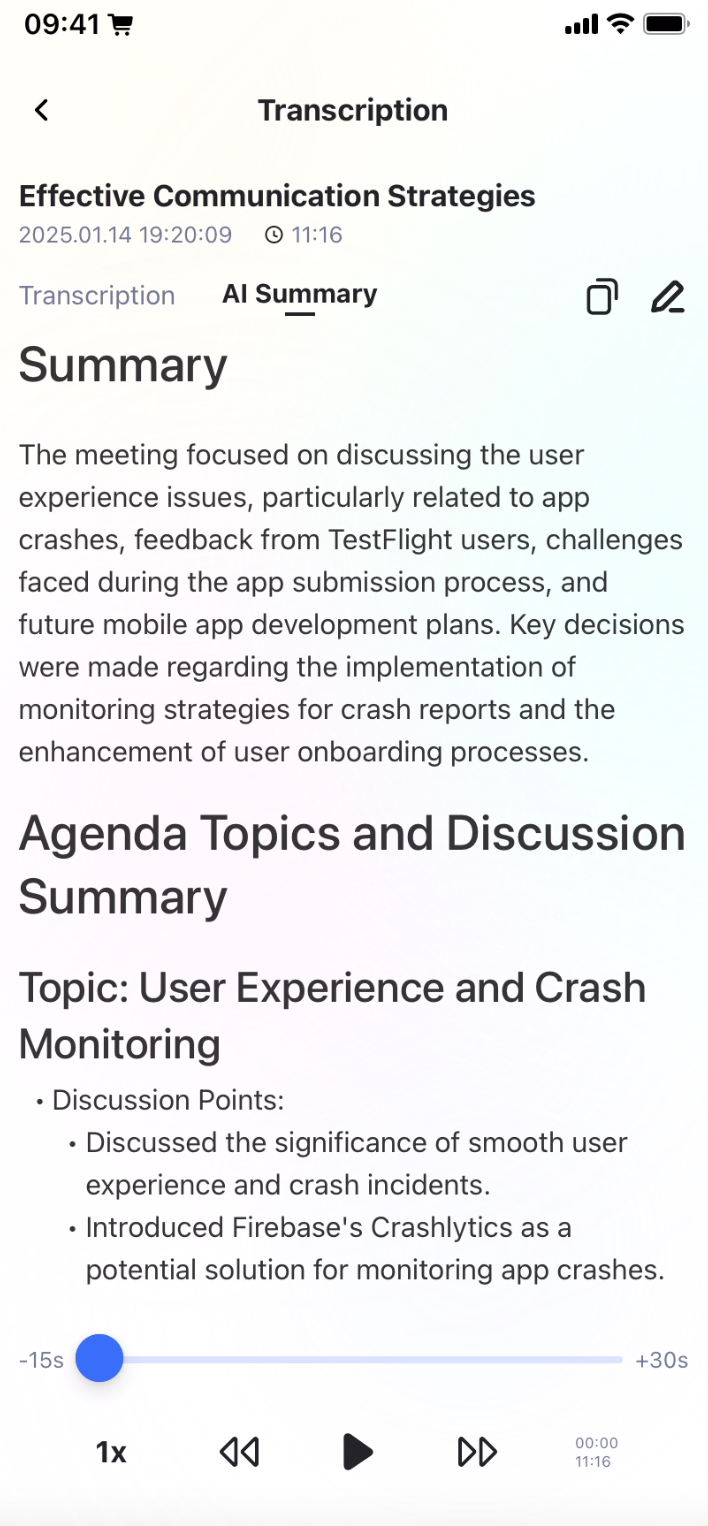 | Smart Summary 📋 Get an organized summary right after your meeting ends. |